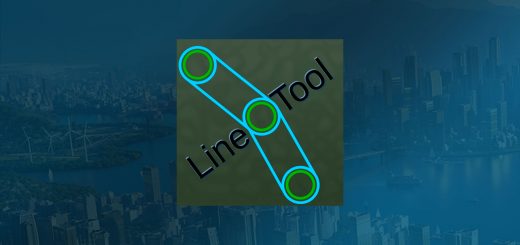School Capacity Balancer v0.1.2
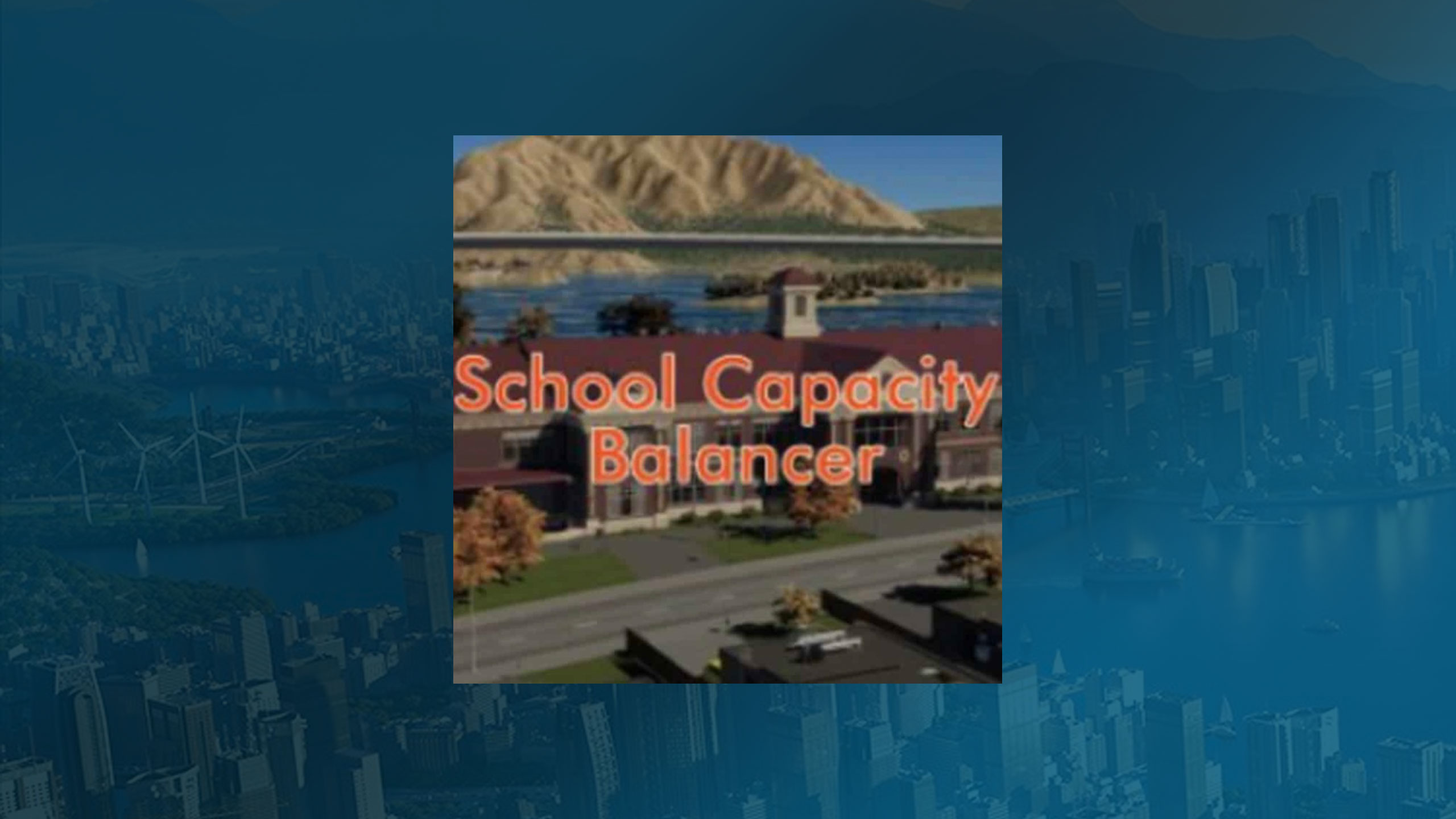
School Capacity Balancer v0.1.2
V0.1.2
Config file now contains default entries for all school prefabs. This will make it easier to configure schools which are not modified by SchoolCapacityBalancer by default.
Config file now saves with formatting, to make reading and editing easier.
V0.1.1
Dec 10 2023 Fixes an issue that sometimes occured on startup.
Tweaks the capacity of schools to make the number of schools required more sane/realistic.
Exact stat tweaks:
- Elementary School & extension wing capacity and upkeep are doubled
- College extension wing capacity and upkeey are doubled
- Regular university capacity and upkeep are increased by 25%
How to install
1. Install BepInEx 6 Bleeding Edge build or BepInEx 5.
– – The pre-release version of BepInEx 6 available on their GitHub release page is quite outdated (dated August 2022) and may not support loading this mod. You also can download from BepInEx website.
– – Download BepInEx-Unity.Mono-win-x64-6.0.0-be.674+82077ec.zip (or a newer version), and unzip all of its contents into the game’s installation directory, typically C:/Program Files (x86)/Steam/steamapps/common/Cities Skylines II
– – The installation directory should now have the BepInEx folder, the doorstop_config.ini file, and the winhttp.dll file
2. Run the game once, then close it. You can close it when the main menu appears
3. Download the mod. Make sure you select the download that is compatible with your version of BepInEx. Unzip it into the Cities Skylines II/BepInEx/plugins folder.
4. Launch the game, and your mods should be loaded automatically
Compiling the Mod Yourself
You will need to add references to Unity yourself if you wish to compile the project. In the .csproj, you can set the location of your game install and enable the PostBuild install step, to automatically install the mod after build.
Configuration
You can change the stat tweaks yourself if desired, or even add stat tweaks for other school buildings not already modified! (currently restricted to upkeep and student capacity changes only)
You will need to edit the config file located at C:\Users\YOUR_USERNAME_HERE\AppData\LocalLow\Colossal Order\Cities Skylines II\ModSettings\SchoolCapacityBalancer_Wayz. You must run the game with the mod installed at least once for this file to be generated.
Wayzware