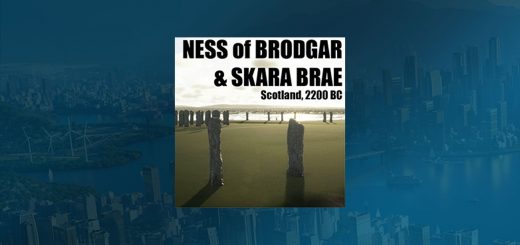How to Install Cities Skylines 2 Mods
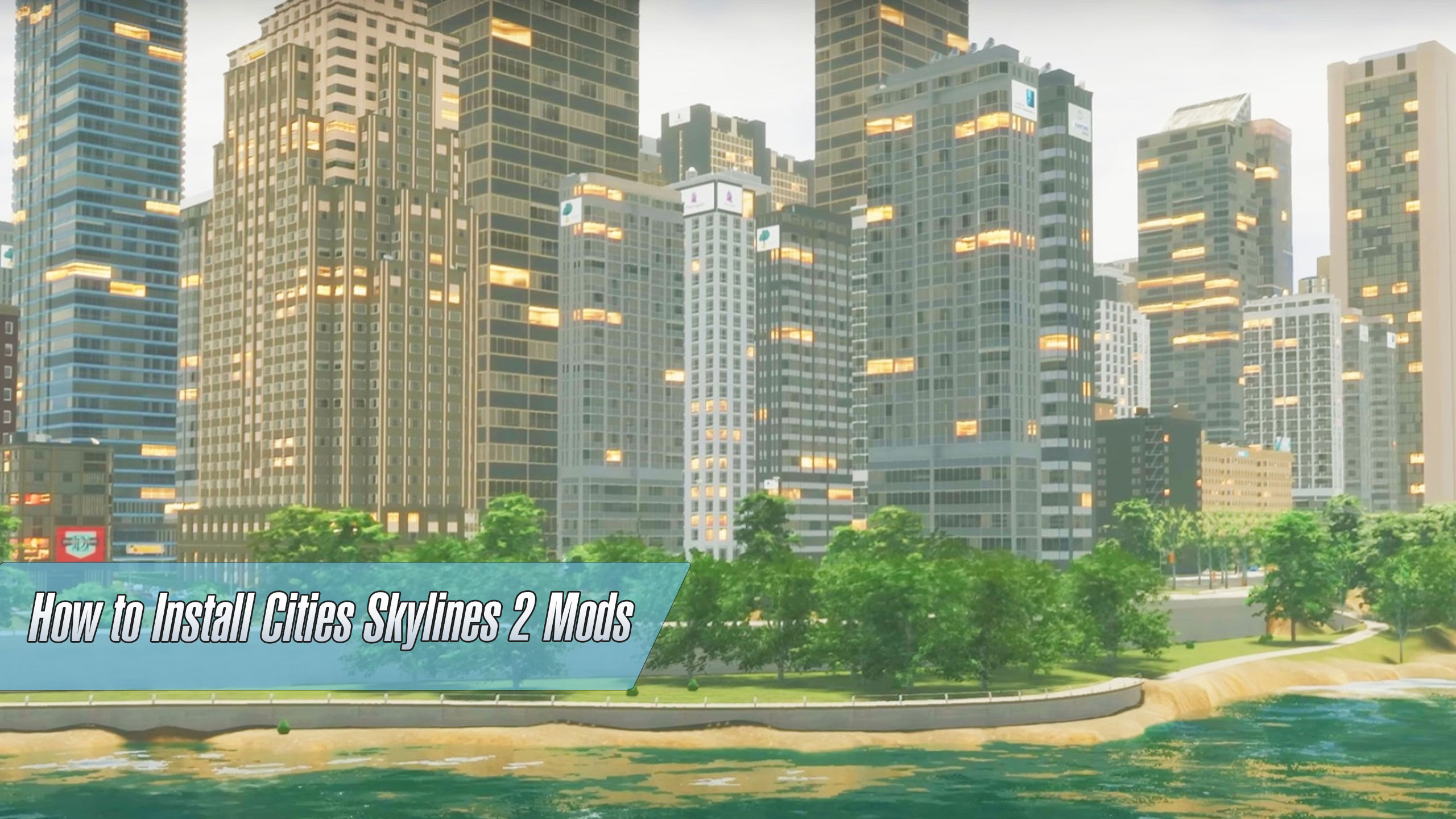
How to Install Cities Skylines 2 Mods
Cities: Skylines 2 is an excellent city-building simulation game that gives you the biggest ever selection of gameplay and customization features. It’s an excellent option for building any type of city you want – unique in its size, environment, transportation, industry, and more. Whatever is your vision, you can make it a reality on Cities: Skylines 2.
In addition to this excellent customization, Cities: Skylines 2 is also a very mod-friendly game, giving an opportunity for talented developers to go even further and customize the game even more. This way, they can add a lot of great new features – for free, and faster than the game’s official developers. With mods, you can easily upgrade existing maps and structures, as well as make entirely new ones. It’s easy to share mods, either via websites like this one, or via the Steam workshop.
How to isntall Cities Skylines 2 Mods manually
- Choose a mod at this site and download it to your computer.
- Unpack/Unzip mod file(s)/folder(s) and move all files to the correct directory (follow instruction below).
- Restart the Cities Skylines 2 game, it will load a new items.
- Go to Content Manager from the game’s main menu and enable a mod.
For Cities: Skylines 2 mods and any assets can be stored in user data, game installation directory and Steam Workshop downloads directory. We advise using the first location if you want to manually install mods because it shouldn’t be impacted if you decide to temporarily uninstall the game or migrate it to another library.
Are you looking to install Cities: Skylines 2 mods on your game? If so – we offer you an easy instructional guide that will get you going in no time. Here are the two main options to install Cities: Skylines 2 mods:
Option 1 – Add Mod Files Directly To Folder
Take all of your Cities: Skylines 2 mod files, and place them in the game folder. On Windows machines, it will look like this:
\Cities Skylines 2\Files\Mods\[YOUR FOLDER HERE]
If your mod doesn’t have a folder, and is instead an edited game file, you’ll need to give it the same name as the game file. After that’s done, add that file to your game folder.
If you’ve done everything right, you’ll see this in your folder:
\Cities Skylines 2\Files\Mods\AllSpacesUnlockable\AllSpacesUnlockable.dll
Option 2 – Make Additional Changes to The Game
Put the entire Cities: Skylines 2 mod folder, mod.dll, and other files if they are there right here:
C:\Users\\AppData\Local\Colossal Order\Cities_Skylines 2\Addons\Mods\[YOUR FILES AND FOLDERS HERE]
If your mod doesn’t have a folder, and is instead an edited file, you’ll need to name it the same as the game file. After you do that, insert the file into the folder.
If you do everything okay, you should see this in your game folder:
\Cities Skylines 2\Addons\Mods\AllSpacesUnlockable\AllSpacesUnlockable.dll
Add the assets.crp files or folders here:
C:\Users\\AppData\Local\Colossal Order\Cities_Skylines 2\Addons\Assets\[YOUR FILES AND FOLDERS HERE]
Add your Cities: Skylines 2 maps or their folders here:
C:\Users\\AppData\Local\Colossal Order\Cities_Skylines 2\Maps\[YOUR FILES AND FOLDERS HERE]
If you have one, put your colorcorrection.crp files or folders here:
C:\Users\\AppData\Local\Colossal Order\Cities_Skylines 2\Addons\ColorCorrections\[YOUR FILES AND FOLDERS HERE]
How to install mods for Cities Skylines 2 with Paradox Mods
- Go to the Paradox Mods website
- Create or log into your Paradox account
- Go to the Cities Skylines 2 section
- Subscribe to a mod
Once you’ve subscribed to a mod, your account remains connected, and each time you start the game, the mod will install and keep itself updated. If you know how to use Steam, connecting your Steam account to Paradox Mods makes things even easier.
How to install Cities Skylines 2 mods on PlayStation 5 and Xbox Series X/S
Installing Cities Skylines 2 mods on a console is pretty much like doing it on a PC, and it’s easier thanks to Paradox Mods being the main mod platform.
To use Paradox Mods, you just need to connect your Xbox or PlayStation Network account and then subscribe to the mods you want. Paradox Mods will automatically install or update whenever you start the game.
Cities Skylines 2 community may offer alternative ways to mod the game by directly adding mods to the game’s files, bypassing the official modding methods.
How to install Cities Skylines 2 save game files
Place game saves under Saves/*. It should look like this: Saves/SaveGameExample.crp.
Conclusion
Cities: Skylines 2 is the newest release of the highly-rated Cities: Skylines series, offering even more amazing enhancements to the city building experience – letting you create bigger, more extensive, and more customized places. But this game can be made even better by the excellent option to add extra modifications. Adding mods to Cities: Skylines 2 is an incredibly simple process, and we can help you easily install Cities: Skylines 2 mods on PC.
Make sure to pay good attention to the instructions: only by following them you’ll be able to easily edit this game and add additional vehicles, maps, and buildings. But following them is incredibly simple, and you should be able to add additional features, changes, and excitement to the game in just a few minutes. With mods, the gameplay is much more fun, and significantly more enjoyable. Upgrade your game experience, install the Cities: Skylines 2 mods now and start building!
Credits:Cities Skylines 2 Mods