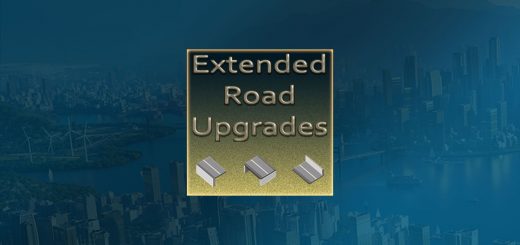Cities Skylines 2: How to build a Rotary Interchange

Cities Skylines 2: How to build a Rotary Interchange
In this Cities: Skylines video I will be showing you step-by-step how to build a Rotary Interchange with No Mods (vanilla). This Interchange is buildable in Cities Skylines PC and Console ( Xbox , PlayStation , Switch ).
First, we will be finding our centre point on our highway and deleting it back so we have room for our interchange. Then we lower the ground down for our highway to go under the roundabout. Next, we build the roundabout and then run the highway back in underneath it. Then we fill the land back in around it and build roads off the roundabout connecting to the highway. Now that the interchange is built we decorate it and take a good look at the finished product.
If you did enjoy the video give it a like and if you want to see more like this then make sure you subscribe. If you have any questions regarding Cities Skylines leave a comment and I’ll be happy to help. Thank you for watching!
Credits:
Ollotize Gaming