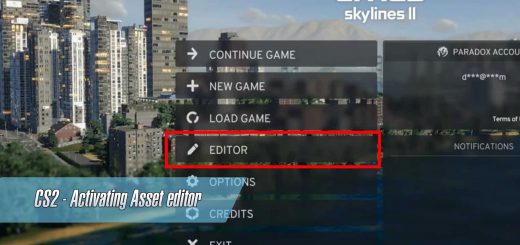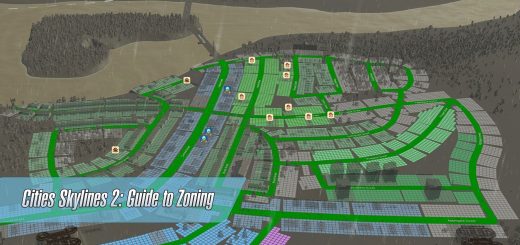Cities Skylines 2: Hidden Settings

Cities Skylines 2: Hidden Settings
Setup
Short disclaimer, these all require you to have developer mode on, so your game may break.
- Go to your Library
- Right Click on Cities Skylines 2
- Click Properties
- Put
--developerModinto the Launch Options section - Load your save
- Press Tab
Edge-scrolling
- Navigate to the Camera Tab.
- Toggle Edge-scrolling off.
Weather Effects
- Navigate to the Climate Tab.
- Adjust the Precipitation slider to your liking.
Change Season
- Navigate to the Simulation Tab.
- Expand Weather & climate.
- Drag the slider to change the season, unpause to make the changes come into effect.
Extra Speed Options
- Look for Sim speed in the top half of the menu.
- Adjust to your liking from, 1/8x, 1/4x, 1/2x, 1x, 2x, 4x, and to 8x
Cheats
- Navigate to the Gameplay Tab.
- Here you can Unlock all, Get 200XP, Skip to the next MS (Milestone), get 500k Money, change fee amounts as well.
- Navigate to the Simulation Tab.
- Expand Economy
- Here you can, get Superfast Building spawning, Superfast leveling, Reset Trade costs, Reset Land value, Reset Rents, Reset Services,
- Expand Pollution, here you can Reset Pollution, change the pollution radius, Multipliers, and how much plants “fade”
- With the developer panel open, you can press on a building and level it up.
- Expand Electricity & Water
- Here you can Disable Water & Sewage generation.
Fun
- Navigate to the Simulation Tab.
- Expand Triggers, here you can Create Chirps
- Expand Start event
- Here you can, Make a Lightning Strike Happen, Make it Valentines Day, Make there be a Flood, Tsunami, Tornado, a random building collapse, Forest Fire, Hail storm, Building Fire, etc.
Performance/Appearance
- Navigate to the GameRendering Tab
- Expand Shaders
Disable Cims- Toggle Didimo/HDRP/SG_CharacterSkin (Skin on Cims)
- Toggle Didimo/HDRP/SG_GenericCrowd (Eyes, and Teeth)
- Toggle Didimo/HDRP/SG_CharacterCloth (Clothing)
- Toggle BH/Characters/SG_HairCardsDyed (Hair)
- Toggle Didimo/HDRP/SG_CharacterGeneric (Accessories)
Disable Shiny Tire tracks on roads
- Toggle BH/Decals/CurvedDecalDeteriorat
nxl