SimCity 2013 GShade Preset (Now with Less Purple) V1.01

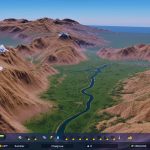





SimCity 2013 GShade Preset (Now with Less Purple) V1.01
Brings the vibes of SimCity 2013 to Cities Skylines 2(023).
UPDATE: Added a less purple version (and screenshot)
Feel free to tweak it and re-upload variations on it if you want.
Note that as each season has its own lighting colors, the preset will not look the same in all seasons. I tried to make sure it looks good in all seasons, though. It affects the UI but only the colors, the UI should not be any less readable.
Installing Gshade:
Select the Cities2.exe
Use the DX11 option
Tick “Alternative” hook
Installing Preset:
Place in “Gshade Presets” folder in Cities Skylines 2 folder
Activating Preset:
Press Shift-F2 (Default Gshade settings hotkey)
Select preset from dropdown at top of menu
Requires the following shaders:
qUINT_Lightroom.fx
RetroTint.fx
Curves.fx
AdaptiveSharpen.fx
Clarity2.fx
Waffle



