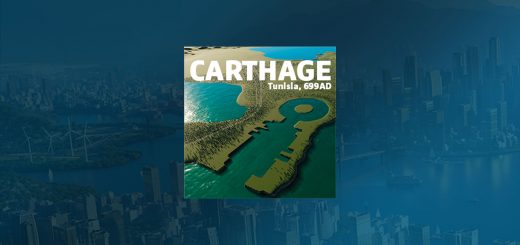Dolphin Bay V1.0

Dolphin Bay V1.0
BepinEx is not required to play this map, had to list a dependancy.
Use manual download and follow the instructions for this as it will not go into the mods folder. Don’t use the mod-manager
Introduction
As is generally known, dolphins are the second most intelligent species. After mice, of course. In their wisdom, they welcome us to their bay, dotted with islands, surrounded by fertile land and breathtaking mountain ranges.
Dolphin Bay is a custom map based initially off the Delta Bay map. Enjoy!
Two Versions:
- One with Golden Gate Bridge (Needs Sanfrancisco Set)
- One with Grand Bridge as a replacement for Golden Gate
Features:
- Based on Delta Bay Map using the same climate
- Complete redesign of the coast and islands
- Massive change of the river flow to have a be much less steep and added some mountain creeks
- More than enough Farmland, everywhere.
- Big flat areas and many no so steep slopes for nice hillside locations
- Starting area has a highway coming in from two sides, electricity, water and railroad
- Other resources are also enough, but placed in a little more difficult places
- Sophisticated highway network with some custom interchanges like one similar to “Fredericton, New Brunswick, Kanada” (Thanks to Canadian Moose Plays for showing that one on YouTube)
- Most train tracks coming together in a nice place for the depot
- Small train station ready island inspired by amsterdam
- Mountain pass with space for a small vilage inspired by the alps passes
- Highway and railroad to all borders, using tunnels where needed
- Ship routes through the bay to the ocean as well as the river
- Carefully designed railroad under highway suspension bridge (You might need developer mode if you want to buldoze it)
- Extra wildlife spawning points added (Dolphins for sure, Deer, Eagles and some sharks!)
How To Install:
- Unpack and copy to your: %User%\AppData\LocalLow\Colossal Order\Cities Skylines II\Maps, create Maps folder if needed.
- Start new game – select Dlophon Bay or the Grand Bridge Version as map.
Enjoy!!
To install “Delta Bay”, run the Automatic Map Installer file or to install manually place the “Maps” folder at the following location:
%UserProfile%\AppData\LocalLow\Colossal Order\Cities Skylines II\
The Map will then be available in the “New Game” menu when restarting Cities Skylines 2. If you can not see the map when selecting new game, restart your game.
(Update 1.0.0)
- Initial release
42dolphins