100k population save file V1.0
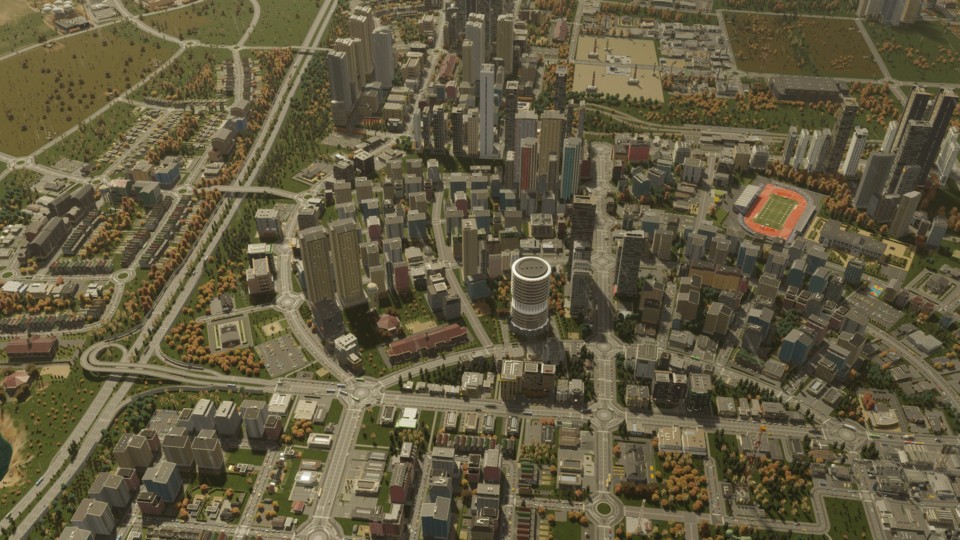


100k population save file V1.0
Ssave game: instructions and download link
The bigger the city, the worse the performance in Cities: Skylines 2. The German gaming magazine “GameStar” has provided a save file of a city with a population of 100k people
1. Download save file.
2. Extracts the files contained in the ZIP archive into the following folder:
C:\Users\[Username]\AppData\LocalLow\Colossal Order\Cities: Skylines II\Saves\[Steam ID]
Load the Sommersee 22 Mannheim save in the game
Additional details:
- If you’ve never created a save file in Cities: Skylines 2, the “Saves” folder may not exist yet. However, it’s entirely feasible to manually create this folder without encountering any issues.
- When you manually navigate to the folder mentioned above using Windows Explorer, you’ll find the “Users” directory as the primary parent folder. It’s important to note that the “AppData” directory is typically hidden by default. To make it visible, you can enable the “Show hidden files, folders, and drives” option in the “View” tab of the Explorer or folder options.
- The last subdirectory with your Steam ID as its name will be automatically generated the first time you save a game in Cities: Skylines 2. If you wish to identify your Steam ID beforehand, follow these steps: Click on your profile name located in the top right corner of the Steam client and then select “account details.” Your Steam ID can be found on the new page, just below your capitalized profile name.
The city within the provided saved game was not meticulously planned during its initial construction. Therefore, please regard it solely as a performance benchmark and not as an exemplar of an ideally designed city.
Lastly, the save file was generated during the nighttime, resulting in slightly reduced performance compared to daytime. Nevertheless, the disparity is minimal. If you prefer to explore the city during daylight hours, you have the option to disable the visual day-night cycle in the gameplay settings.
We anticipate that our saved game will be of assistance once the game is launched, and we eagerly await your experiences with Cities: Skylines 2, both in terms of gameplay and performance!
Credits:ParadoxMods



