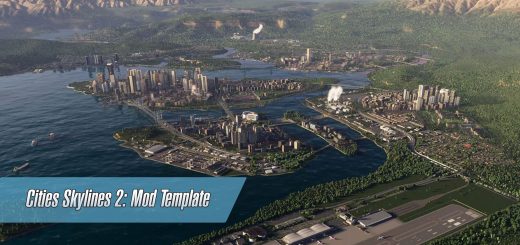Unified Icon Library v1.0.6
Unified Icon Library v1.0.6
This is a mod that provides several collections of icons matching the game’s UI style for modders to use in their mods. This means that modders don’t have to waste time finding or re-creating icons, or manually loading them into the game’s UI.
This doesn’t do anything unless you have a mod that uses it (such as Line Tool), in which case it’s required.
Planned future functionality includes seamless UI style changes.
Only install this mod manually!
Requirements
How to install
– Make sure that BepInEx 5 is installed.
– Download this mod manually (DO NOT USE THE THUNDERSTORE MOD MANAGER)
– Place the UinfiedIconLibraryLite folder in the archive in your BepInEx Plugins folder.
Modders
All icons are automatically pre-injected into the game’s UI and are accessible via coui://uil/<StyleName>/<IconName>. For more details, see the GitHub page.
The initial styles are Standard, Dark, and Colored. More will be added later.
Credits:algernon