Transparent Zone Colour V1.0
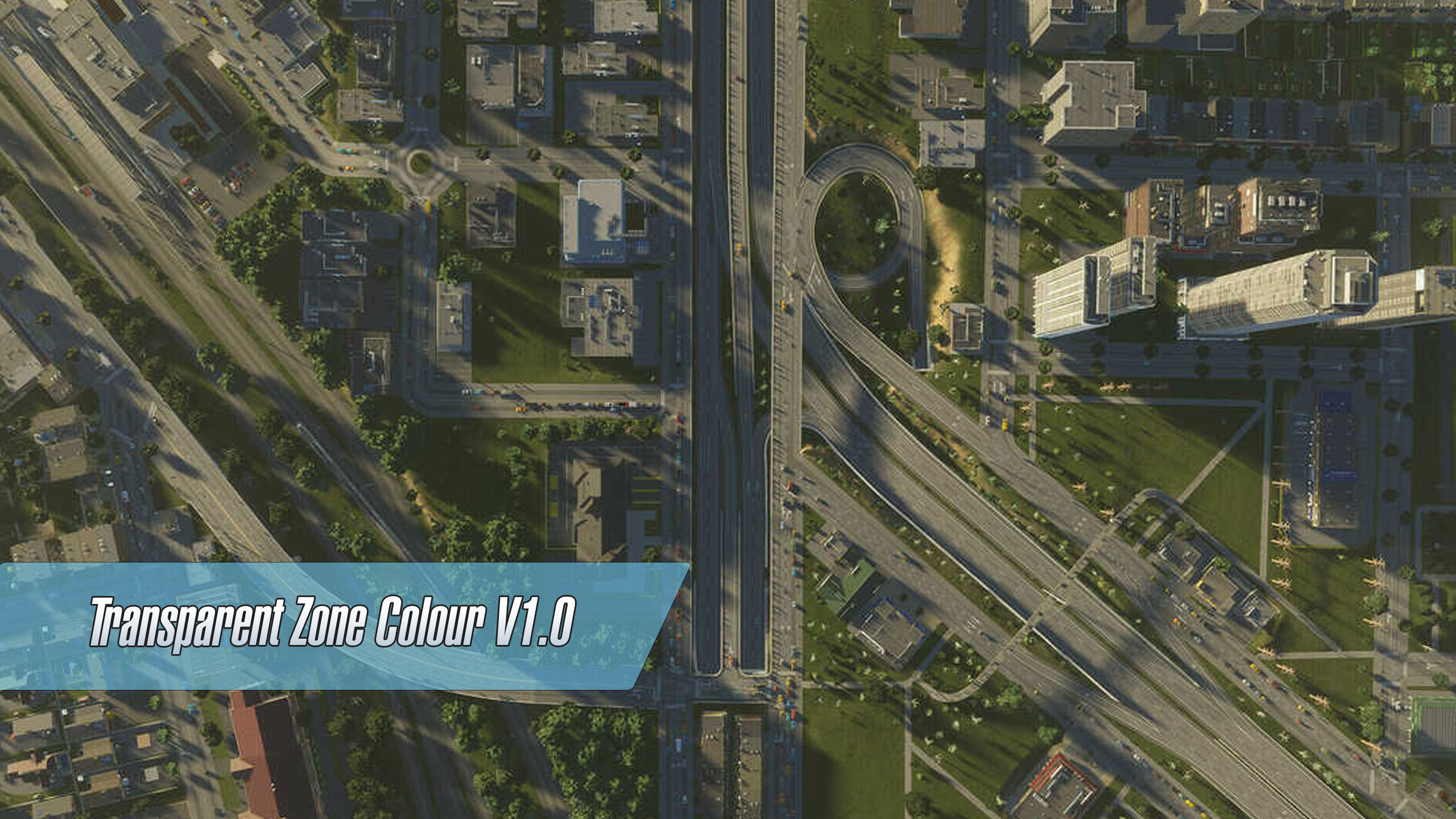
Transparent Zone Colour V1.0
Tired of those default zone colors obstructing your view when planning your city layout? This mod does one simple thing – it makes the zone colors transparent. No more worrying about those bright, opaque zones hiding the beautiful scenery of your city. With transparent zoning, you can see the landscape clearly while you plan and develop your city.
Why You Need It:
- Clarity: Enjoy an unobstructed view of your city, making it easier to plan, build, and admire your urban masterpiece.
- Aesthetic Freedom: Design your city with complete creative freedom, as you won’t have to compromise your visual experience.
- Optimal Planning: Transparent zoning ensures you don’t miss any details while plotting the perfect city layout.
Installation:
- This mod requires BepInEx 6.0.0
- Just place the mod (folder) in …\Cities Skylines II\BepInEx\plugins\
ParadoxMods



