Throw Back Network V1.1
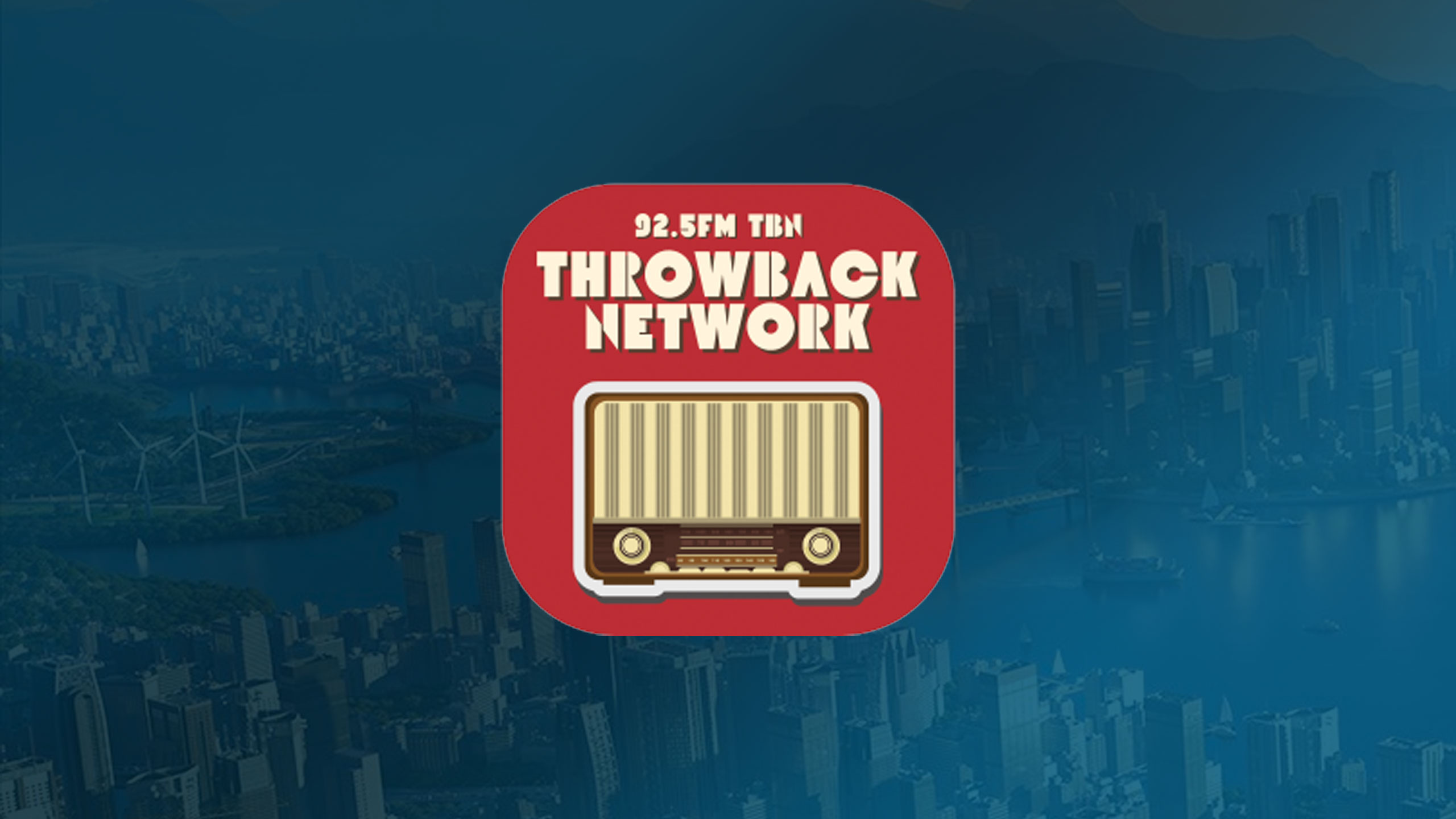
Throw Back Network V1.1
Special Thanks to TritonSupreme/Alpha Gaming for creating the Extended Radio Mod.
NOTE: Unfortunately due to file size limitions on Thunderstore I have uploaded the Throwback Network to google drive link instead.
LINK TO THE RADIO STATIONS MOD: Click Here
To install the 92.5FM Throwback Network mod follow these steps.
NOTE: Make sure Extended Radio Mod is downloaded and installed. Extened Radio Mod
- Navigate to your plugins folder located in the BepinX (You can use thunderstore app to do this simply click on settings at the bottom left, and click on Browse profile folder
- In the plugins folder create a folder and name it ExtendedRadio_Mods. Open this folder once it’s created.
- Open the the ThrowBack Network By CityRat Zip.
- Copy/Paste The CustomRadios folder into the ExtendedRadio_Mods folder.
- Close everything and start the game. There will be a new Icon located in your radio in-game, click and enjoy all your new radio channels and music 🙂
I will be creating more Networks in the future. For requests or support please join my discord or message me.
Credits:CityRat



