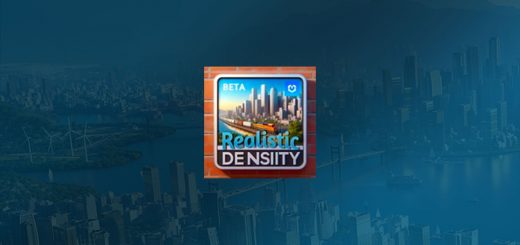Player Money Controller v0.2

Player Money Controller v0.2
Increase/decrease player money manually.
Usage
On the first run, the default amount of money is 1,000,000, which can be changed manually, please press Ctrl+ Shift+ “=” to increase the money or Ctrl+ Shift+ “-” to decrease the money, make sure you add or subtract money at least once in Order to modify the money amount.
The settings file is located in C:\Users\ “YOUR ACCOUNT NAME” \AppData\LocalLow\Colossal Order\Cities Skylines II\PlayerMoneyControllerSettings.json
Open the settings file and change its value, such as “ManuallyMoneyAmount”: 100
Prerequisites:
BepInEx v6
Mbyron26