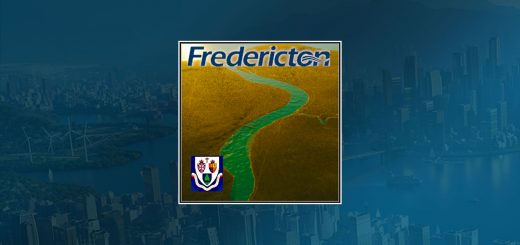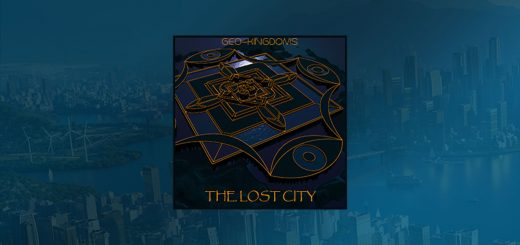Cities Skyline 2: Forest Brush Mod

Cities Skyline 2: Forest Brush Mod
This Cities Skylines 2 mod tutorial series is intended to help all players learn how to use mods, improve their skills and enjoy the game more fully and will give players a brief introduction to different features in mods.
What is Forest Brush mod
Forest Brush lets you paint realistic and varied forest, grasslands, gardens or just patches of plants with ease and convenience.
It features a slick and intuitive interface and extensive customisation options to allow you to achieve the results you desire.
- Create/Edit/Delete Tree Brushes
- Easily add/remove tree(s) to your brush
- Search function to find the tree you want quickly
- Control brush size, strength, density, shape and color
- Toggle UI sections for comfortable brush usage
- Works in Game as well as Map and Theme editors
How to use Forest Brush mod
Create Brushes
To create a new brush, click the “Create new brush” button.
By default, newly created brushes will be empty.
Set the “When creating a new brush” option to “Keep trees from last brush” in the Forest Brush section of the game’s options panel to copy trees from the previously selected brush when creating new brushes.
Rename Brushes
To rename a brush, click on the “Rename brush” textfield.
Type the desired name for your brush here. If another brush using the name already exists, the text will turn red and you wont be able to use the name.
Delete Brushes
To delete a brush, select it, then click the “Delete current brush” button.
When you attempt to delete a brush, a confirmation window pops up, asking you if you really wish to delete the brush.
Beware! After confirming deletion, there is no way to recover a deleted brush!
The mod is not been released yet for Cities: Skylines 2.
Coming Soon
Cities Skyline 2 mods