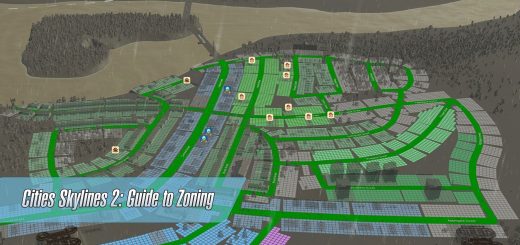Cities Skylines 2: Activate Developer Mode

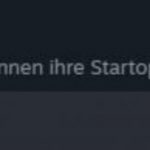

Cities Skylines 2: Activate Developer Mode
How To Activate Developer Mode
- Go to Steam
- Right click Cities:Skylines II -> Properties
- In General, add –developerMode into the launch options.
- Load into your savegame -> press Tab. (After a few seconds of freezing, a slightly transparent black window will pop up on the left.)

You can hide the debug window by pressing Tab again.
Credits:Siggi